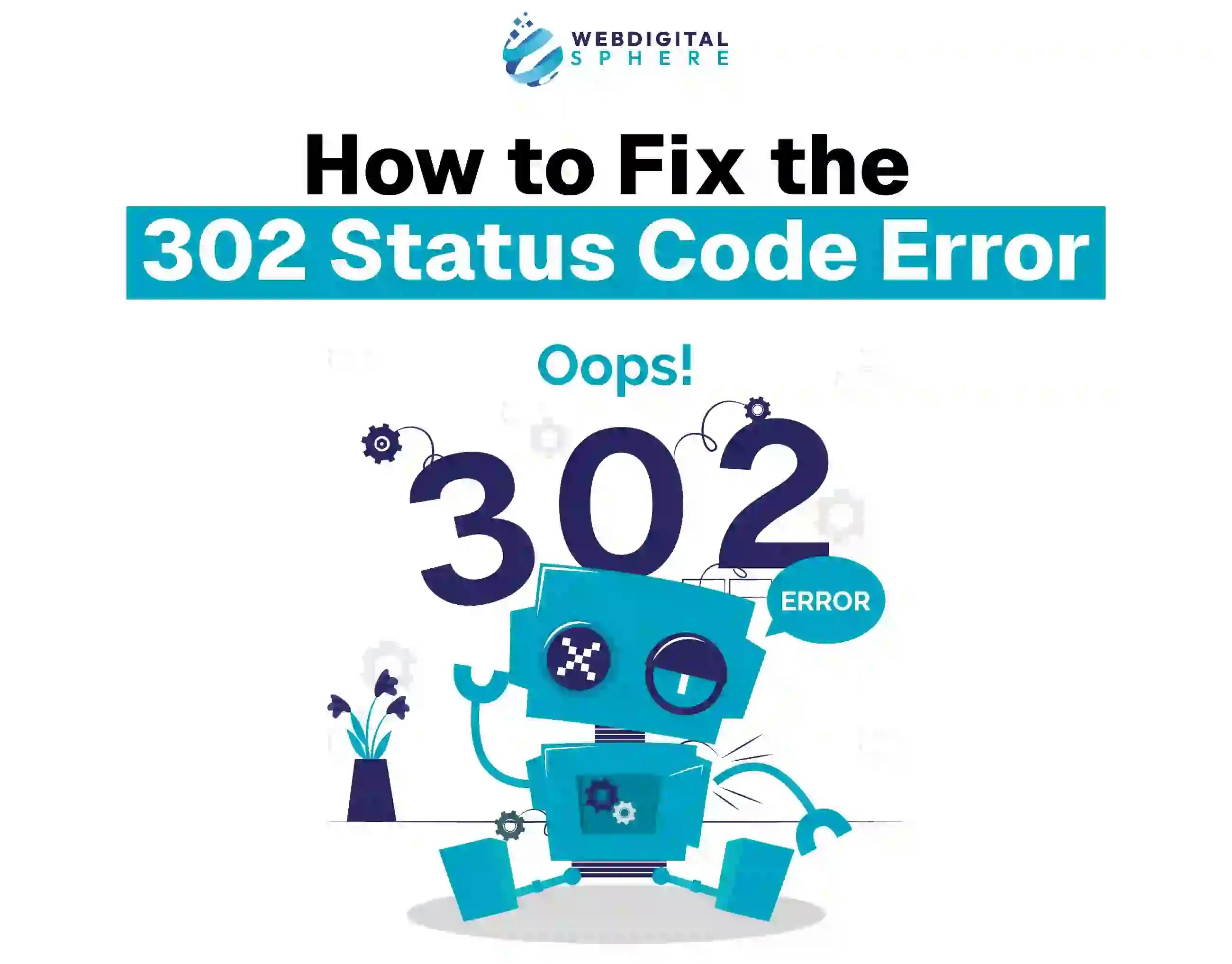302 status code error is a common issue among internet users that arises when the web server sends signals to the browser. It appears when the requested source is temporarily shifted to a distinct URL.
302 web error is one of the hidden codes that are part of the internet. They tell you about the browser's behavior and how it utilizes the information it wants to display. It has a role in affecting the SEO of your website. It frustrates you and leads to other several redirections.
Let’s discuss what is basically the meaning of error 302 and you we can fix it.
302 Meaning In terms of Status Code
Now, let’s discuss first what does 302 mean, it is a code that is displayed when the requested page is not available. It comes into function when the website is either under maintenance, the web page is temporarily removed, or any other relevant issue.
Hence, the 302 meaning is that the web page that is requested has moved to a new location. Now, let's discuss how you can overcome this issue.
Read this WebDigital Sphere blog on fixing HTTP website errors.
Fixing 302 Status Code
To fix a 302 status code error, there are some effective ideas for overcoming such an issue. This code is used for temporary redirect, the data is still accessible but at a different location. So, you can fix it with some of the practices.
The practices that you need to consider for error 302 are the following.
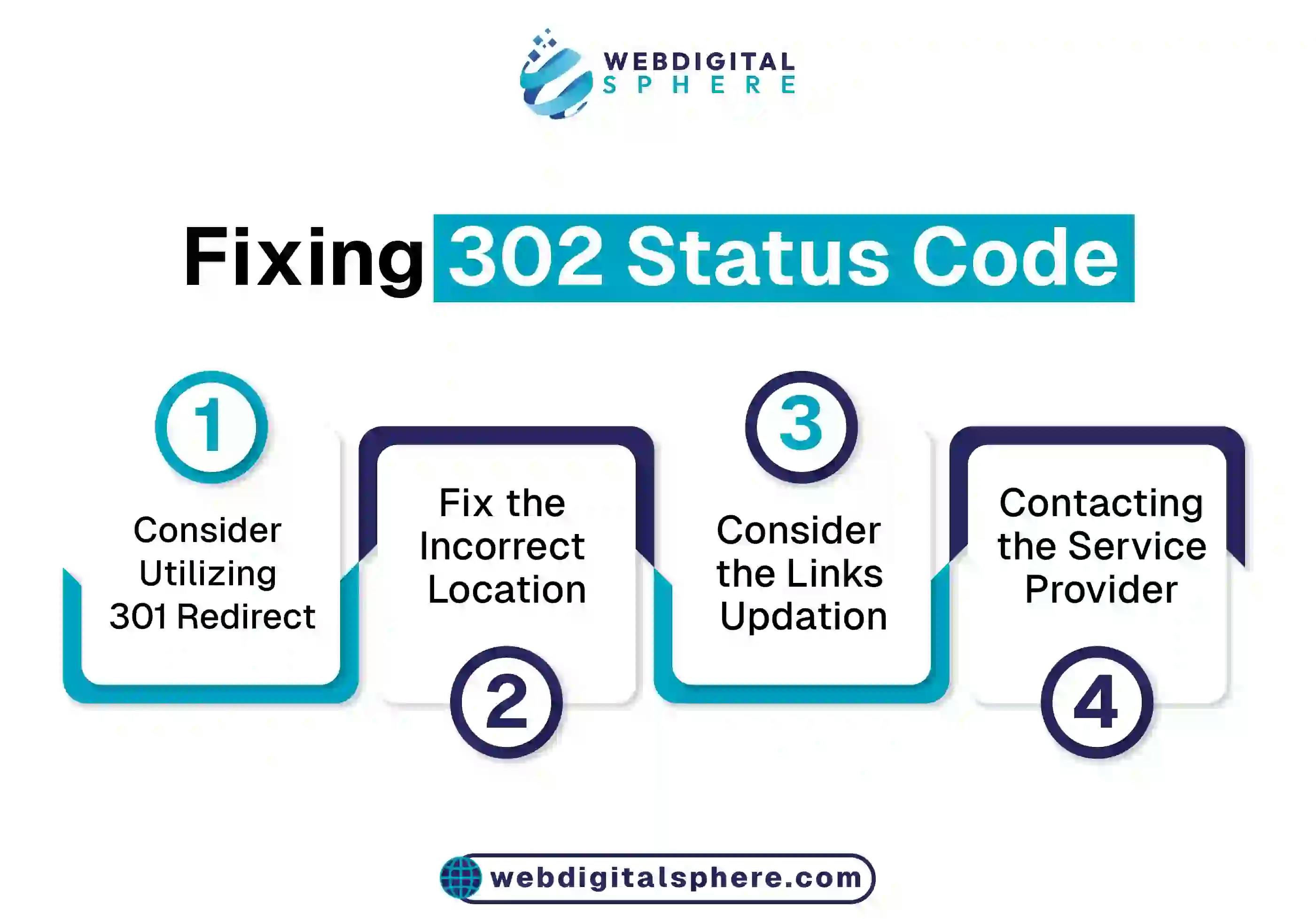
Consider Utilizing 301 Redirect
To fix, the 302 temporary redirect, you can take help from another 301 status code. You can set a new rule so that the link is moved permanently to a new location. For this, you need to follow these steps
- Go to the settings of your website
- Mention the old URL and then add the new one
- Select the permanent redirect 301 while choosing the redirect rule
Fix the Incorrect Location
Another method for fixing the 302 redirection error, is to examine the settings of your web server. You need to check out the configuration settings, redirection settings, etc. You need to make sure that the server is pointing to the correct web page link.
Consider the Links Updation
Links updation needs to be considered for the HTTP 302 response. Determine the redirect links having issues on your website, you can use the developer tools of the browser for that. Check out the web pages that have high bounce rates to get an idea of why they might be leading to redirect issues.
Contacting the Service Provider
Another fix for the 302 status code error, is to directly contact your service provider. You need to consider these steps for that
- Sign in to the hosting control panel
- Go to the support section
- Mention a clear and detailed description of the issues that you are facing
- Share the problematic URL
- The screenshots of the error message
Visit this website to gain further information.

Fix 302 status Code issue with Us
We have experienced developers who have vast knowledge of fixing issues related to redirection. If you are facing such an issue contact us